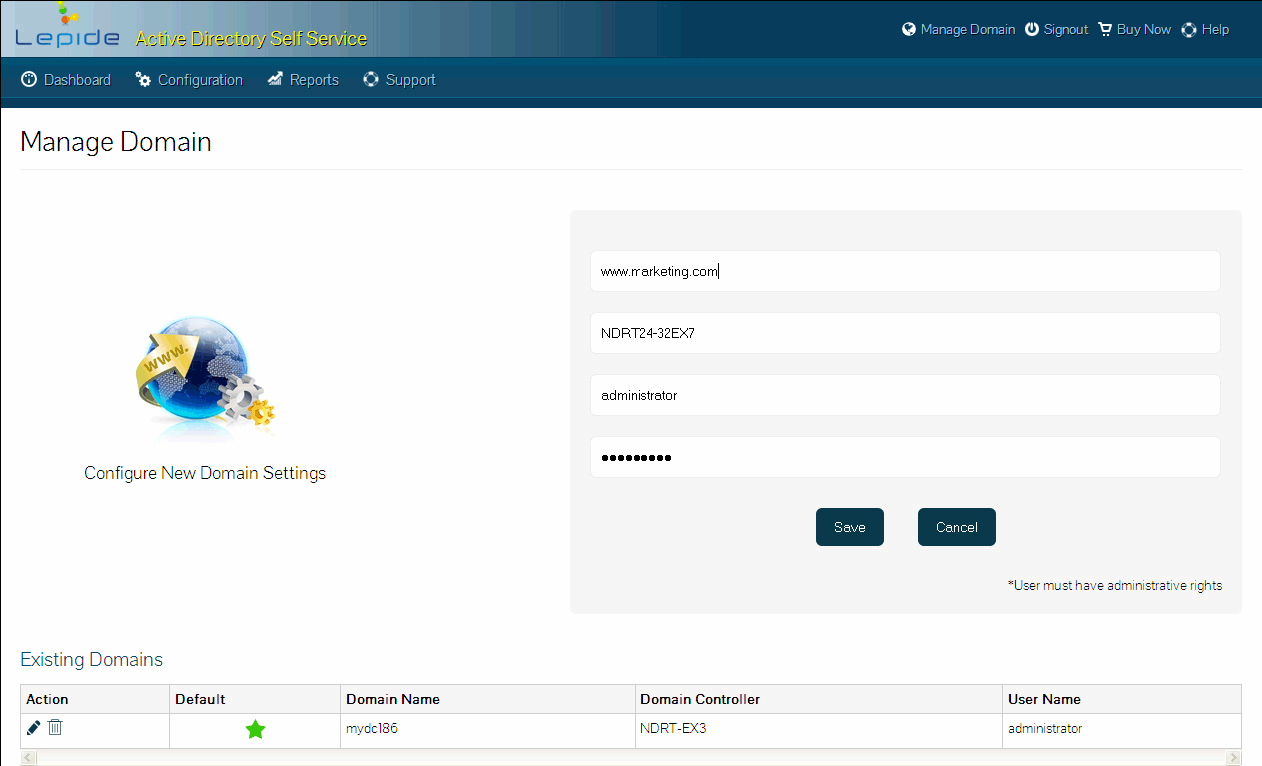Active Directory Password Reset 16.0
Free Trial Version
Publisher Description
Lepide Active Directory Self Service Password Reset tool helps administrators to configure policies and automate active directory self-service password reset while managing his stiff schedule. It reduces downtime, enhances productivity, and keep AD updated with all the latest information and personal information of employees.
Lepide Active Directory Self Service tool allows end users to view and update their personal information without the help of organization’s management and administration. It permits IT administrators to experience authentic login control while granting them privilege to enroll and remove users as per their specific requirements.
LADSS integrates GINA/CP feature which give end users the ability to perform various account related tasks directly through the login screen. The GINA/CP support has been extended across all desktop and server versions of Windows. Moreover, it also supports real-time OTP validation which makes this tool even more secure. It allows administrators to enroll hundreds of users by importing user data through CSV.
To test the functionality of the software, you can download its trial version. However, the trial version supports a maximum of fifty end users who can proficiently carry out the most critical operations like self-password reset, self-account unlock and updating of personal information. To enroll more users, you will require the fully featured licensed version of the tool. Visit www.selfservicepasswordreset.net/active-directory-password-reset.html.
About Active Directory Password Reset
Active Directory Password Reset is a free trial software published in the Password Managers list of programs, part of Security & Privacy.
This Password Managers program is available in English. It was last updated on 22 April, 2024. Active Directory Password Reset is compatible with the following operating systems: Windows.
The company that develops Active Directory Password Reset is www.selfservicepasswordreset.net/active-directory-password-reset.html. The latest version released by its developer is 16.0. This version was rated by 5 users of our site and has an average rating of 5.0.
The download we have available for Active Directory Password Reset has a file size of 130.02 MB. Just click the green Download button above to start the downloading process. The program is listed on our website since 2016-02-03 and was downloaded 261 times. We have already checked if the download link is safe, however for your own protection we recommend that you scan the downloaded software with your antivirus. Your antivirus may detect the Active Directory Password Reset as malware if the download link is broken.
How to install Active Directory Password Reset on your Windows device:
- Click on the Download button on our website. This will start the download from the website of the developer.
- Once the Active Directory Password Reset is downloaded click on it to start the setup process (assuming you are on a desktop computer).
- When the installation is finished you should be able to see and run the program.